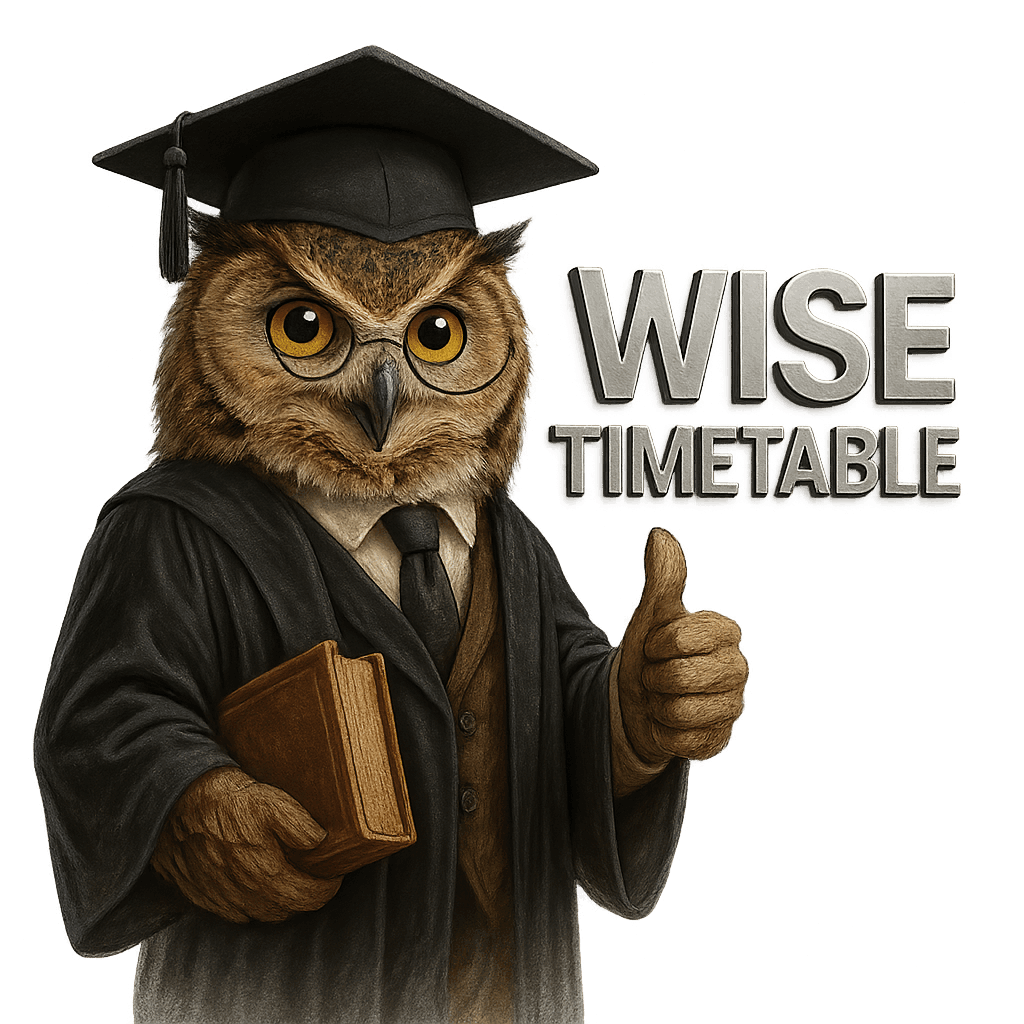The installation is very simple on any version of Windows:
1. Download the installation file from the provided link.
2. Start the downloaded .exe file.
3. Accept the license agreement, click Next a few times, and then Finish.
On some computers you might need administration rights for the logged-in user. After installation, a Wise Timetable icon will be created on your desktop. Just click it to launch the program.
In the trial/demo version, a sample timetable will be displayed so you can start exploring immediately. You can create a new timetable with your own data, as well.
In the licensed version, the software connects directly with the web part of the system, giving you access to the full publishing, reporting, multiuser, and mobile ecosystem.